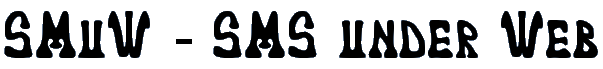
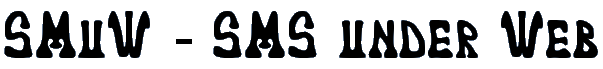
You can download the complete package form this archive:
smwgun.tar.gz
This program was written on a Ubuntu Linux Box.
Here, a small documentation,(or read the the full Italian manual )
|
Request components Installation Using OCR Using a proxy Using the new GUI |
here the needed packages:Installation
the GUI need:
- perl
- XML::Simple - needed to use providers.xml
- wget
- gocr - needed to automatically read a captcha
to install them on a ubuntu or debian
- perl
- Gtk2::GladeXML
- Gtk2::TrayIcon - used only by smwgui3 for minimize itself in the trybar
$ sudo apt-get install libxml-simple-perl libgtk2-gladexml-perl gocr libgtk2-trayicon-perlor try with CPAN:$ sudo perl -MCPAN -e 'force install XML::Simple' $ sudo perl -MCPAN -e 'force install Gtk2' $ sudo perl -MCPAN -e 'force install Gtk2::GladeXML' $ sudo perl -MCPAN -e 'force install Gtk2::TrayIcon'
i've written this script to autoinstall smw (it download and unpack the tar.gz):Using OCR
wget http://csms.indivia.net/smw-autoinstall && sh smw-autoinstallSo you will have SMuW on ~/smw/ and a desktop icon of the GUI:

Here the graphical interface:
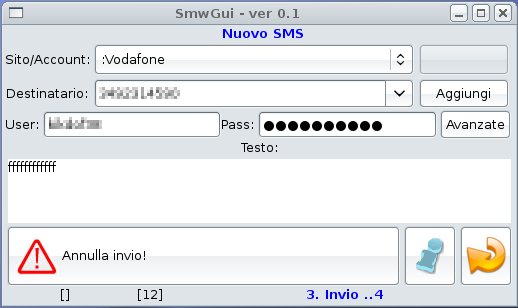
- From the voice "sito/account" you can choose: a previously created account - a file for SMuW or a wwSMSClient - Client (the last beginning with the double points)
- With the advanced button you can set other variables
- under it, there is an address book (when you tipe a new number click "Aggiungi" to add it to the addressbook, and when you select a recipient click "Elimina" to delete it from the addressboock),
- The button with the yellow arrow search for updates
- The large button with a mail send the SMS
when a captcha is required:
By default, there is not a automatically captcha recognition and it will be shown here: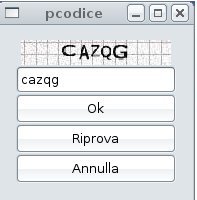
- Ok: Send the typed code (you can just press Enter)
- Riprova: rrequest another code (if is possible)
- Annulla: abort
Using a proxy:
- Join the directory smw/confs (e.g. /home/test/smw/confs)
- edit the file smwgun.confs (e.g. /home/test/smw/confs/smwgun.confs)
- Substitute the line pickcode.default=readcode with pickcode.default=ocr
- Set the value of ocr.nretry with the maximun retries before show the captcha code to the user for a manual entry
Utilizzare la nuova interfaccia grafica:
- SMuW system use wget so you have to configure it
- If you aren't root or you want a standalone configuration: in the file ~/.bashrc add the line export http_proxy='http://username:password@ip:porta'
- To set a proxy o all users, edit the file /etc/environment and add the line http_proxy='http://username:password@ip:porta'
- You can find the new gui in this file: ./smwgui3